This post is written in collaboration with Akepa: The Sustainable Agency.
Content marketing is on the rise and lead generation is now the main reason for companies to be involved. According to recent stats from Econsultancy, 88% of global companies use content marketing to generate leads.
But the flip side is that the measurement of this marketing can be vague or nonexistent. In another 2018 survey from the Content Market Institute it was revealed that only 35% of marketers are measuring their content marketing’s ROI.
There’s a gulf between attitude and measurement.
Tracking website goals:
To measure ROI, tracking goals in Google Analytics is a reliable first step to work out how much you’re getting from your content. A goal is an action that a user takes on the site. For example, completing an enquiry form or starting a live chat conversation.
These goals can complement superficial metrics like visits and page views – and verify how effective content is at driving business goals. After all, what’s the point in getting hundreds of visits to your site if these visitors just take a quick look and then leave?
Direct Vs. Assisted Conversions
Goals are one thing but a feature that’s hardly ever looked at is ‘Assisted Conversions’. These can be measured when a digital source – in this case, a piece of content like a blog post or an infographic – has contributed to a final website conversion.
For example, a visitor may read a post, then leave, but search for your website using Google later – and then complete a sign-up form.
However, if assisted conversions aren’t measured then the Google search gets all the credit. The sign-up would just show as a goal from organic search – with no mention of the blog post that sparked the interest. Most of the picture’s missing.
It’s a bit like giving all the credit to the person in a sporting team who scores the goal, and dismissing all the build-up play as unimportant. Your content should probably be getting more recognition.
How to set up Assisted Conversions in Google Analytics in 5 steps:
Follow these simple steps to set up your Assisted Conversions in Google Analytics:
- Make sure you have setup website goals
- Navigate to the assisted conversions section
- Create a new channel to include website content
- Add content landing pages or groups of pages
- Filter to view the information
1. First, make sure you’ve got your website goals setup. These can be anything that you want visitors to do after viewing content. We won’t cover this part here but you can see more on this detailed post from Google.
Once this is setup you can see how many direct goals visitors are completing after viewing your content landing pages. This is very useful in itself.
Note: sample data taken from a ski and snowboard instructor course client:

2. Now to setting up assisted conversions. Go to ‘Conversions’ => ‘Multi-Channel Funnels’ => ‘Assisted Conversions’ in the left menu.

3. Next, website landing pages need to be added as a conversion source for assisted conversions.
To do this you need to add a new channel. So, in the ‘Primary Dimension’ section go to ‘Channel Groupings’ => ‘Copy MCF Channel Grouping Template’– and then select ‘Define a new channel’ in the box that appears.

4. You can add a channel for single landing page or rules for a group of pages. For example, if your blog pages were all located under a /blog directory then you could just add the rule ‘landing page URL contains blog’- as shown below. This will get all posts tracked at once.
Then name the channel something meaningful (like Blog content).
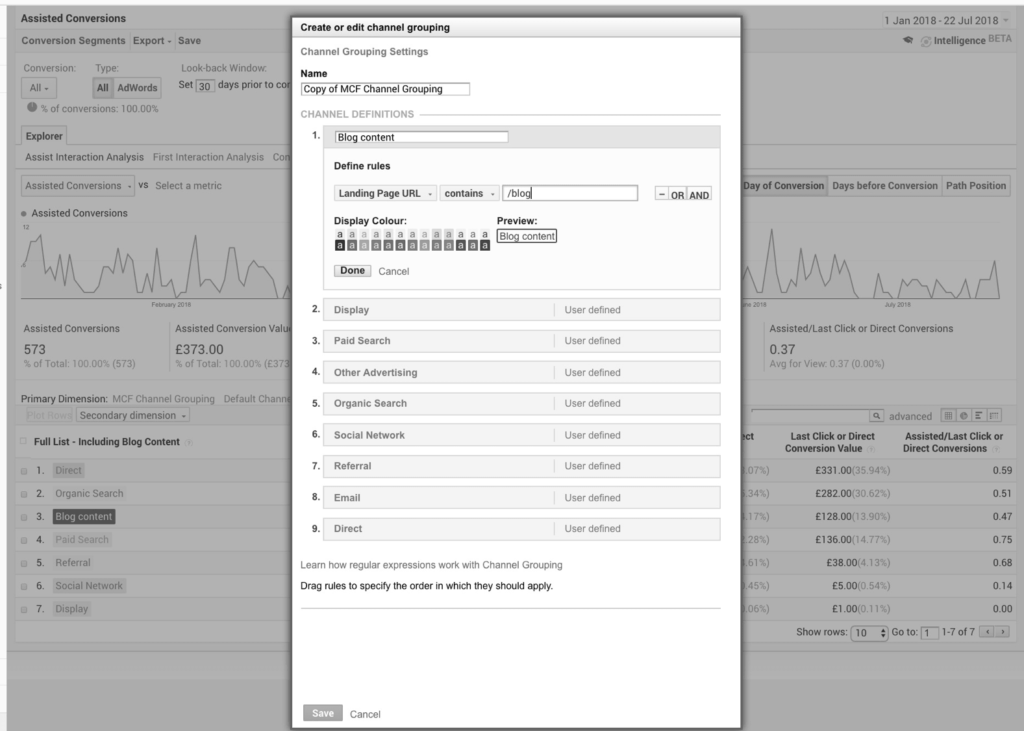
5. You can then begin to see a view of landing pages, and how many assisted conversions they’re driving as well as direct conversions:

Note: the data above is gotten with a few quick filters applied. To get the same view – you need to apply an ‘advanced’ filter to show only the new content channel (in this case ‘Blog content’). Then show ‘Secondary dimension’=> ‘landing page url’, to see the landing pages instead of an overall total.
And that’s it…
There we go: a way to better understand how your content marketing and posts are doing. Maybe now they’ll start to get more credit!
You’ll have a better understanding of how your content works as part of the user journey.
And if you’d like to speak about content strategy and marketing then get in touch with the live chat and we’d be happy to speak to you about it.


Thanks for the article. If some of our clients don’t yet have goals tracked before starting to write content, is it too late to start? Is there any way we can get that data back?
Hi Abby – unfortunately I don’t think there’s a way to get goal data retrospectively, apart from manually sifting through the data. It’s not too late to start setting goals though, so I’d get those setup to measure content as soon as you can. If you need any help with getting those setup let me know. Google Tag Manager’s normally useful to track the more complex ones.